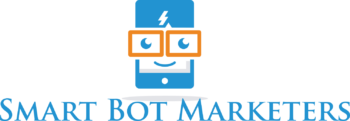ManyChat Facebook Ads 2019
Not too many people thought ManyChat ads beta when it first came out and I was the first to use it, starting in January of 2019 it proved to be one of the best Facebook ads I have been running, let’s talk about them now.
About
Using ManyChat Ads Beta in 2019
We are going to keep this one short and sweet, to the point and value-value added just like we do here at Smart Bot Marketers.
ManyChat Ads Beta Set up
Facebook Ads in ManyChat Ads Beta
In 2019 ManyChat Ads Beta Was Introduced
With the use of Facebook messenger and many of its platforms that have chatbots, ManyChat is the only one that tied the knot with facebook for ads.
Providing a way to not have to use Json code just to be able to tie your chatbot in with an FB ad.
How
ManyChat Using Facebook Ads Manager Beta
What will you learn in this ManyChat Facebook Ads Tutorial?
- About the new Ads section in ManyChat
- How to Select a Facebook Ad Audience
- How to Create a Facebook Ad in ManyChat
- How to Create a ManyChat Message for the Facebook Ad
- No More Json Facebook Ads unless you want to
- How to preview the way your Facebook Ad looks in ManyChat
As noted above, we show the complete setup of a Facebook ad using the new ManyChat growth tools ad section that is currently running in Beta. I ran one of these for another one of my ManyChat accounts, and the engagement rate was great.
The cost per message was lower than I Have ever seen before, at times as low as 77 cents to message in the Facebook Ad manager analytics.
How
Facebook Ads Manager With ManyChat Ads Beta
Facebook Ads Manager with the new ManyChat Ads beta feature to help grow subs to a YouTube channel
This is using the new ManyChat Ads Growth Tool that ties your Facebook Ads Manager with ManyChat to make a seamless transition without JSON coding. Making ads easy with ManyChat, I break down and make a complete facebook messenger ad live in this video.
Now, what will you learn in this ManyChat Facebook Ads Manager training tutorial?
- Learn how to make an ad with ManyChat Ad section
- Learn how to do Facebook Audience targeting with ManyChat
- Learn how to build your Facebook Ad in ManyChat
- Learn how to attach a flow to the ManyChat Facebook Ad
- Learn how to use Google Trends to pick a Facebook Audience
- Learn how to Check to way your ad copy looks
- Learn that making ManyChat ads has a better ROI right now
- Learn how to submit your Facebook ad for review
With all this being said, using the new ManyChat ads feature is by far the easiest way to build a Facebook ad and get it approved within minutes.