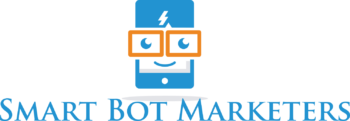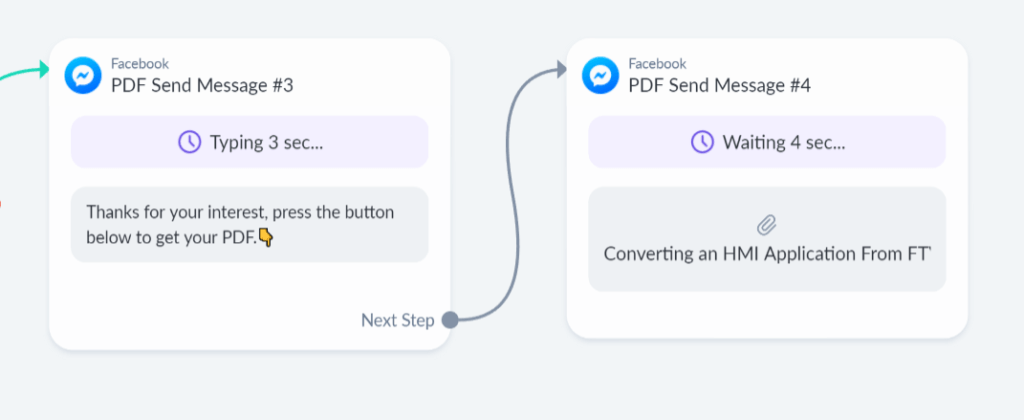Using PDFs In Facebook Messenger Bots
The proper delivery of your messages in your messenger bot is just as important as what is being said. Here is how to deliver a PDF inside a ManyChat flow builder the correct way.
Deliver Attachments Properly In ManyChat
Have you been wondering how to send a PDF or a file in a Facebook messenger chatbot?
I get questions all the time from my group or either from my YouTube channel. So I decided the best way to answer these questions is to make a video that shows exactly how. This way there is a solid successful way to accomplish this after you watch the video or read the article.
What Prompted Me To make The Video?
Often other videos leave large questions still to be answered. Instead, what I choose to do is to make the ManyChat flow from the very beginning so you see the complete process. Whether you are trying to deliver a PDF or any sort of file through the messenger bot. This method is the most trusted way to work 100% of the time as long as the person has a good phone connection.
In the video below, I show the process of getting someone’s email address before you give them the PDF.
This is not a must.
You can simply just send it through to them without that feature if you prefer.
In my Facebook group, one of the members made a post showing their flow & asking why the PDF was being delivered before the message was coming through. Meaning, there were issues when they tested the flow & had people going through it. The PDF would deliver before the message on top of the message block so it was completely out of order.
This is because if a message block contains a Gif, Picture, PDF, File, Or an attachment then you have no control over the order of delivery if they are included with a text message in the same ManyChat message block.
Simply put….the only trusted way to do this is to separate the text message from the PDF.
In other words, have two message blocks.
With the text in the first message block so that it is sent first then a small delay before the second message block that has the PDF, GIF, Image, or Attachment.
Example:
As you can see from the above image, the first ManyChat message block delivers the text then the second message block delivers the PDF which has a standard waiting delay before sending the attached file.
This makes sure the message is received before the PDF is.
To add more clarity around this, I made a video showing this process being made along with being tested to show the exact way things are sent.
Deliver A PDF With A Messenger Bot Using A ManyChat Flow The Correct Way
As the video shows, I prefer to do all my videos live either on YouTube or in my Facebook group.
This way if there are any questions then I can immediately answer then which ends up adding more value than first intended. If you subscribe to my channel & turn on the notifications then you can join in on the conversation the next time I make a video.
After the explanation above & the video, there should be no question about how to do this task.
Although, if by chance you do have questions then please visit my YouTube channel & ask away, I make sure I answer every comment.