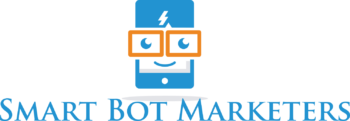ManyChat Messenger Tutorial
Using ManyChat Pro can be hard for people beginning to use this for messenger unless you have automation programming experience. I have over 16 years in the automation field so let’s make this easy to learn.
About
ManyChat Tutorial For 2020
Our goal here at Smart Bot Marketers is to help everyone grow by providing a place to turn for their digital marketing needs and the more people we get to join then the stronger our group gets and just helps more and more.
Starting with messenger bots and using flow builders such as ManyChat through Facebook messenger is going to be a major force coming into 2020.
Having multiple angles of engaging with your potential customers is exactly what the industry winners are doing so I ask you….Are you ready to become a winner as well?
ManyChat Greeting Message
ManyChat Welcome Message
Beginner's guide to message and tagging
Using conditions in ManyChat
Button or Quick Replies?
Multiple Choice Buttons
Adding a Gif into a ManyChat Message
Finally, the ManyChat Tutorial 2020
Get All Your 2020 ManyChat Training Here
We have figured out the key to successful messenger bots and not those spammy ones that everyone complains about. I would complain as well running into those poorly designed bot flow and the lack of user-friendliness.
We start off this ManyChat tutorial with the baseline and if you decide to join our YouTube channel and Facebook page then you will really be on top of your Facebook messenger game.
How
Setting up Your ManyChat Greeting Message
To start this ManyChat tutorial off, let’s talk about one of the first things to is to set up your bot’s greeting message up which isn’t the most enjoyable thing to do but is a requirement.
Lucky for us this is quick and only takes a minute to do but just like this video shows, you need to test the message which can be easily done through a quick click and doesn’t require you to even open Facebook messenger.
keep in mind to use emojis in your greeting message to give a cheerful start to the chat.
How
Examples Of ManyChat Welcome Messages
Here are three examples of winning ManyChat Bot Welcome messages that follow the three key components needed to do your welcome messages correctly.
Here is an example of the first one: https://m.me/OfficialShaneWelcher
This way you can see for yourself how the messages flow & the conversation flows…..just like a text message to be user-friendly.
Your welcome message for your Facebook messenger bot use always follow the terms of service but most importantly it should be functional for the business needs while being user-friendly.
How
Using Messaging and Tagging In ManyChat
Let’s start talking about messages and tagging now, facebook messenger is a message based platform so creating interesting topics is the key to having good engagement but most importantly adding value to the reader.
As you are chatting back and forth it is best to tag when the person answers a question or has a flow shift so you can better understand what their interest is.
I would say that one of the better elements that messenger has is the typing delay which shows a small bubble when someone is typing. This helps give the feel of a properly automated system because without delays then it responds to quickly and seems to robot-like which hurts engagement and the reason for the chatbot is to create and maintain engagement.
Note: use emojis
How
Using Conditions in ManyChat Flow Builder
When using conditions in your flow, you can control the direction of the message flow to give the correct information to the customer or end-user. This element working with tagging helps your system respond properly and react to just about anything you can think of, the beauty of logic is that if you can think it then you can make it happen.
With that said, you can create some of the most user-friendly flow even programmed in chatbots.
No worry if you don’t get it right the first time, the truth is, no one does. Build….Test….Rinse…Repeat!
How
The Difference Between Buttons and Quick Replies
There are two different types of methods to receive input from a user when you ask them a question, a button, and a quick reply.
Both of these have a place and proper use so it is important to understand how both of these work. The button is directly connected to the message and works well to get the reader’s eye so they can push it.
With that being said, it is limited to three options so if your choices exceed three then it may be best to look at using a quick reply.
Also with button, they will stay on the screen after they have been pressed and the quick reply disappears when the user pushes it. This is important to know because if you need the option to stay then a button may be best.
However, if you want it to no longer be on the screen then a quick reply is better.
Also with quick replies, you can have more than 3 options to choose from however it requires the user to scroll over. With the goal of being user-friendly, it is up to you to test and determine what is best to use.
How
Using Multiple Choice Instead Of Quick Replies
So, we all know that ManyChat’s quick replies always tend to fail either from a communication error or whatever the case may be so I’m going to give you a tried and true method to get around that in this video.
One that I have come up with it is a ManyChat ninja trick that I use and I teach at smart marketers and that’s what we do so I love to see you join our group and be part of our family.
So what do we do instead of using the quick replies, we use multiple choices and they actually look and feel just like a natural quick reply except for the fact that if somebody tries to type they give the button once again.
Meaning you don’t have to worry about losing the actual person in the flow they have to push the button to continue even if they type something.
So what is more valuable than that right, I mean when it comes down to it just having the fact of you have an alternative to quick replies is just good enough right, and then when it rolls down to it you have the ability to roll the button back around if the person decides to type and not hit the button.
This is just a win-win all around when it comes to an alternative to using quick replies in ManyChat because you get more than just a standard quick reply button.
I stopped using quick replies quite a while ago, I mean how else that I come up with this ninja method that we have?
If you think this is cool you should see all the stuff we’re doing it Smart Bot Marketers and we’d love to see you join the family.
How
Adding a Gif the Easily in a ManyChat Message
Adding a Gif is just as easy as clicking the image icon and dragging it to where you want to use it but where do you find the Gif to use or add it?
The answer is easy, just Google it. I will say that I recommend that you get a Gif that you can download to your computer so that it can be easily added and there are no worries about using a URL Gif that you have no control over.
Overall, using a Gif in your ManyChat flow will greatly increase the reader’s attention and create a bit of fun to have an interest in your text to text messages and such. Having a good break in the content and adding a Gif is highly recommended.
How
Using ManyChat Flows in 2019
This is made for those who are just starting out and wants to learn how to make a simple flow to be engaging to the customer or for the person who is getting the message for your Facebook or Facebook ads.
What are the essential takeaways for this video?
See how easy it can be to make a new flow and how to use the flow builder which leads to a view of a flowchart and edit the messages, conditions, and tagging then shift to the testing process. Make sure of the two most important things like making the bot as user-friendly to the customer or end user and to fully test the flow and functions.