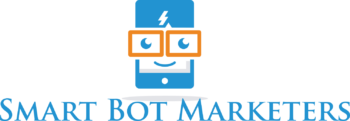Event Code Generator Tool
What is this tool used for exactly?
Lets say that you have an event that you want to send out & get reminders sent for without the trouble of you doing them yourself. Like live events, webinars, meeting, Facebook lives, or anything you can think of.
Let Google, Apple, or Outlook do the reminding work for you….save your time for better things. ?
Event Code Generator Tool For Messenger Marketing
This tool was made after we had great success with it form a product launch for one of my clients that made over $750,000 in one single day because we had the ability to reminder them for every single action that they needed to be part of. I debated on relasing this but after careful talks with some of the top marketers online today, we said yep…let’s give the world an easy tool to help them grow their businesses through letting Google, Outlook, or Apple do the reminders instead of having to waste time with doing a lot of third party integrations.
I know how much of a headache that can be so we made this.
Start here – watch our video
Watch this quick tutorial on how to use this tool.
“Allows You To Add any Event To Google Calendar”
Use these easy steps
- Enter Your Information (Title, Description, & Location)
- Select The Date & Time
- Select What Calendar You Want To Use (Google or iPhone, Outlook)
- If Google Then Generate A URL by using the button
- Copy The Generated Link & Use It In a Chabot, Text Messages, Or Email For Reminders (tip: use a link shortener)
- If Apple Or Outlook Then Use The Download Button
- The File Will Download Then Use It In a Chabot, Text Messages, Or Email For Reminders (tip: use a link shortener)
Event URL
Thanks for stopping by ?
Tech Support note: For any issues please try to clear your cache first, this is simple fix & helpful with other issues.
And for that, here is a free Chatbot flow which uses this very code.
In this instance, we use the Google generated code to open a Google calendar & add the event.
Download here: Google Calendar ManyChat Flow Example